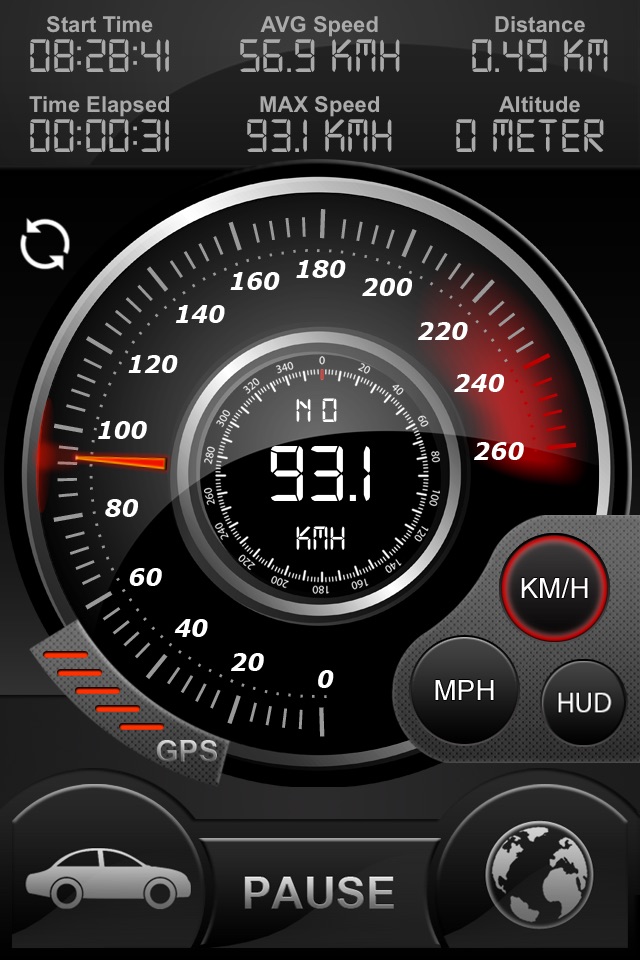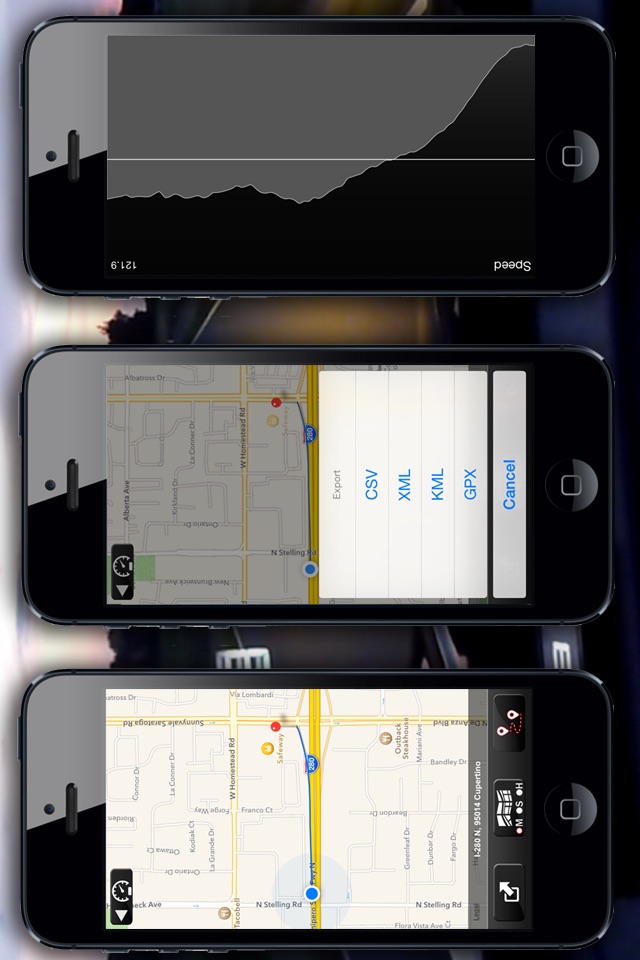Speedo GPS Speed Tracker, Car Speedometer, Cycle Computer, Trip Computer, Route Tracking, HUD app for iPhone and iPad
Developer: Kevin Siml
First release : 21 Jun 2014
App size: 9.55 Mb
Speedo GPS is a fancy and unique combination of GPS Speedometer and Trip computer in one application.
What you get when buying Speedo GPS
A lot of great features built-in. Speedo GPS gather all the necessary trip/route statistics. Just start the application and Speedo GPS will automatically record your geo data (longitude latitude), speed, average speed, start time, elapsed time, distance, altidute and many more.
Use the Speedometer App in your car, on your bicycle, in the train or airplane or when you are walking or wander. The app will help you to log all the nessecary data of your trips.
NO ADS
no advertising in the app, that i guaranteed!!!
Universal App
Buy once and use it on your iPhone and iPad. High resolution graphics for Retina Display (iPhone4, iPhone 5 (s) and new iPads.
HUD
Head-up display – this cool feature is also available. Just enable HUD and put your iPhone or iPad under the windshield. The device projects the current speed to the windshield. So you are no longer distracted from looking ahead and have everything in sight.
Orientation
The view adapts to the orientation of the iPhone.
GPS Navigation with map display
You ever have the possibility to switch to the map (satellite or hybrid view), so you see where you are or where you will go.
Real Time Statistics
Get graphical statistics about speed, average speed, altitude, average altitude.
Export data
Export all the recorded data via email or iTunes file sharing. (CSV, XML, KML, GPX) and analyse the data on your mac or pc.
Please NOTE:
GPS usage will dramatically reduce device battery life. Its recommend to use a charger.
GPS isnt always accurate due to device hardware sensor limitations.
To see the map a data connection is required.
Make sure that you have location services enabled for the application.
Enable it in - Settings> General> Location Services
Videos:
iPhone: http://youtu.be/YdOuA482SyQ
iPad: http://youtu.be/It5axbiohTs
HUD: http://youtu.be/xniJyVQFmSQ
Latest reviews of Speedo GPS Speed Tracker, Car Speedometer, Cycle Computer, Trip Computer, Route Tracking, HUD app for iPhone and iPad
Pro: Has the ability to upload saved tracks to computer via iTunes Con: Speed display/calculations are extremely poor. Picked up this app as it had the ability to directly upload stored track data to the computer without any need of some upload to some social networking site or some 3rd party email forwarding server. However in use, the speed display varies so radically as to almost seem like it was a random number generator. When I first used it I went roughly 6 miles and based on the time, the average speed was 11.9 MPH which was correct. However the values displayed for speed while traveling varied wildly from 1 MPH as high as 25 MPH. This renders the app totally useless when one is tying to pace ones self. The only reason it got 1 star was due to the direct upload capability.
This app is intuitive and works flawlessly when using for speedometer. Display is easy to read and updates quickly.